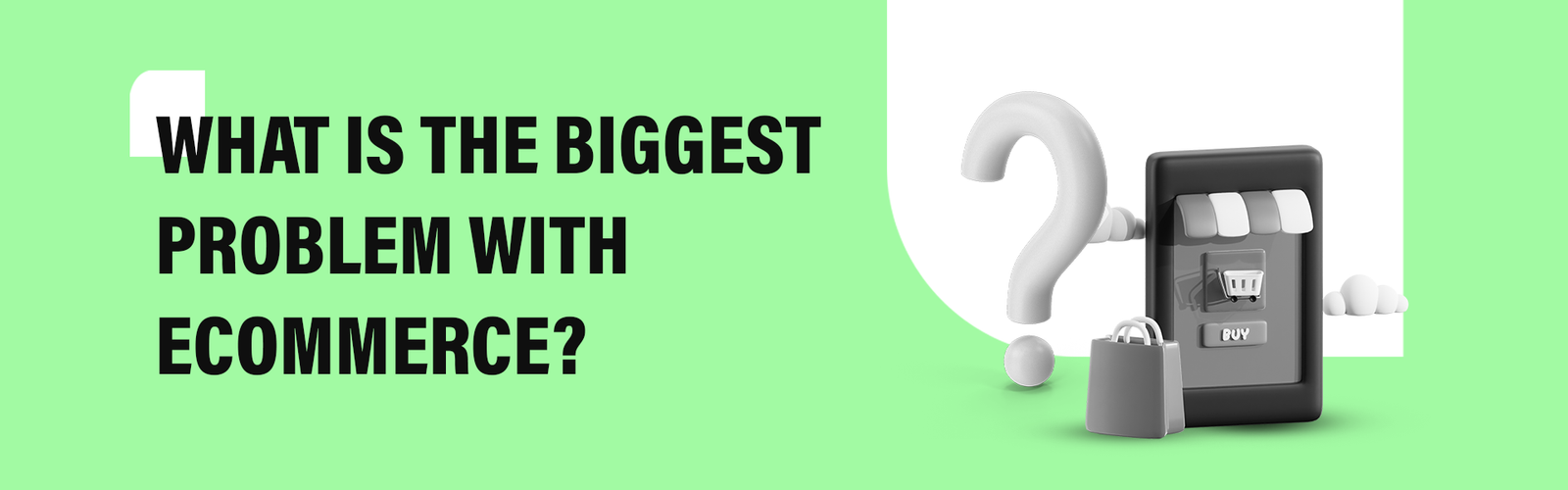E-commerce Challenges
Even after the global e-commerce industry has grown significantly, small businesses and well-known brands face various challenges. From security breaches and shipping delays to identifying customers and crafting effective marketing strategies, no e-commerce business is immune to these obstacles. Understanding and addressing these challenges are essential for online business owners to maintain and improve their operations. In this piece, we will delve into the top e-commerce challenges and provide actionable solutions to help keep your business on track.
What is the biggest problem with ecommerce?
One of the primary challenges faced by e-commerce site owners is the site failing to achieve its main objective—generating specific sales. This issue can arise from various factors that need to be addressed. Let’s explore these problems and the solutions to effectively resolve them.
Driving the Wrong Traffic
Define Your Target Audience
Defining your target audience is the cornerstone of driving the right traffic to your e-commerce site. Start by analyzing your current customer base to identify common characteristics such as age, gender, location, hobbies, and interests. This data helps you create a customer persona, a detailed description of your ideal customer. Knowing who they are allows you to tailor your marketing efforts to attract similar individuals. Additionally, use tools like Google Analytics to gather insights about your website visitors. Look at metrics like user demographics and behavior.
This information can guide your marketing strategies, helping you focus on platforms and content that resonate with your target audience. By refining your target audience, you not only attract more relevant traffic but also increase the likelihood of conversions, thereby improving your e-commerce sales.
Focus on Relevant Keywords
Once you have a well-defined target audience, the next step is to ensure you are targeting the right keywords. Conduct keyword research using tools like semrush to find appropriate key terms. Focus on long-tail keywords, which consist of three or more words. These keywords are more specific and indicate a clear search intent, making them ideal for your product pages. Incorporate these keywords into your site’s title tags, meta descriptions, and body text to improve your search engine rankings.
This strategy will help you attract more qualified traffic to your e-commerce store. Remember, ranking highly in search results requires time and consistent effort. By focusing on relevant keywords, you not only draw in users who are genuinely interested in your products but also enhance the overall effectiveness of your digital marketing strategies, thereby increasing online sales.

Lack of Page Optimization
Integrate Relevant Keywords
Integrating relevant keywords into your e-commerce site is essential for improving SEO and attracting the right audience. Start by conducting thorough keyword research to identify terms and phrases that your target audience is likely to use. Tools like Google Keyword Planner, SEMrush, and Ahrefs can help you find these keywords. O
nce identified, incorporate them strategically into your website’s content. Place keywords in crucial areas such as title tags, meta descriptions, headings, and body text. Additionally, ensure that your product descriptions and category pages are optimized with relevant keywords. However, avoid keyword stuffing, which can negatively impact your search engine rankings. Instead, focus on creating high-quality, informative content that naturally includes these terms. By effectively integrating relevant keywords into your e-commerce site, you enhance its visibility in search engine results, driving more qualified traffic and ultimately increasing online sales.
Ensure Fast Load Times
Ensuring fast load times is crucial for retaining visitors and improving your e-commerce site’s SEO. Slow-loading pages can frustrate users, leading to higher bounce rates and lower conversion rates. To optimize your site’s load times, start by analyzing your current performance using tools like Google PageSpeed Insights.
These tools provide actionable insights and recommendations for speeding up your site. Common strategies include optimizing images, leveraging browser caching, and minimizing HTTP requests. Compress and resize large images without sacrificing quality, and enable file compression. Additionally, consider using a Content Delivery Network (CDN) to distribute your content more efficiently. Reducing server response times and eliminating unnecessary plugins can also contribute to faster load speeds. By prioritizing quick load times, you enhance user experience, improve search engine rankings, and increase the likelihood of conversions on you
Optimize for Mobile
Optimizing for mobile is essential in today’s e-commerce landscape, where a significant portion of online shopping is done via smartphones and tablets. Start by ensuring your website has a responsive design that automatically adjusts to different screen sizes. This creates a seamless user experience, whether visitors are on a desktop, tablet, or mobile device. Utilize Google’s Mobile-Friendly Test tool to evaluate your site’s mobile compatibility and identify areas for improvement. Streamline your site’s layout by minimizing complex elements and using readable font sizes.
Ensure that buttons and links are easily tappable without requiring zoom. Additionally, optimize images and other media for faster load times on mobile networks. Pay special attention to the mobile checkout process to make it as straightforward and quick as possible. By optimizing your e-commerce site for mobile, you improve user experience, enhance search engine rankings, and increase the likelihood of engaging mobile shoppers, ultimately boosting online sales.
Lack of Call to Action (CTA) Buttons
Create Attention-Grabbing CTAs
Creating attention-grabbing CTAs (Call to Action) is crucial for guiding visitors through your e-commerce site and encouraging them to take desired actions, such as making a purchase or signing up for a newsletter. Start by making your CTAs visually distinctive. Use contrasting colors that stand out against your site’s background to draw immediate attention.
Additionally, position your CTAs strategically on your pages where they are easily noticeable, such as at the end of product descriptions or within eye-catching banners. Ensure your CTAs are clear and concise; use action-oriented language like “Buy Now,” “Sign Up,” or “Get Started.” Descriptive CTAs help users understand exactly what action they are taking. For example, a button labeled “Add to Cart” is more effective than a generic “Click Here.” By focusing on creating compelling and clear CTAs, you can significantly improve user engagement and increase conversions on your e-commerce site.
Make CTAs Descriptive
Making your CTAs (Call to Action) descriptive is essential for providing clarity and encouraging user interaction. Descriptive CTAs tell users exactly what to expect when they click the button, reducing hesitation and confusion. Instead of using generic phrases like “Click Here” or “Submit,” opt for specific and action-oriented language.
For example, “Add to Cart,” “Download Free Guide,” or “Start Your Free Trial” are clear and instructive. These phrases not only inform users of the next step but also highlight the value or benefit they will receive. Additionally, incorporating urgency and exclusivity can make CTAs more compelling. Phrases like “Limited Time Offer” or “Join Now – Only a Few Spots Left” create a sense of urgency, prompting users to act quickly. By ensuring your CTAs are descriptive and value-focused, you can enhance user experience, increase engagement, and drive more conversions on your e-commerce site.
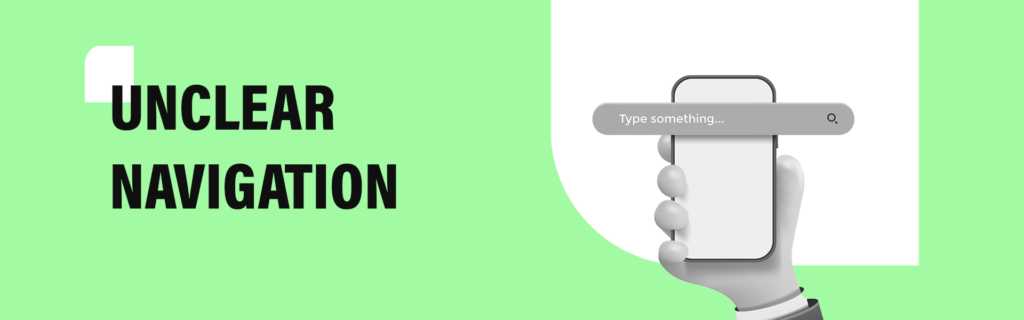
Unclear Navigation
Streamline Your Navigation
Streamlining your navigation is crucial for enhancing user experience and helping visitors find what they need quickly on your e-commerce site. Start by organizing your navigation bar with broad, easy-to-understand categories. For example, a clothing store might use categories like “Men,” “Women,” and “Kids,” each with subcategories for specific items like “Shirts” or “Pants.” This hierarchical structure simplifies the browsing process.
Additionally, limit the number of items in your main navigation to avoid overwhelming users. Include a search bar at the top of your page, making it easy for users to find specific products without navigating through multiple categories. Ensure that your navigation links are clear and descriptive. For example, instead of a vague label like “Products,” use specific terms like “Electronics” or “Home Goods.” By streamlining your navigation, you improve usability, reduce bounce rates, and increase the likelihood of conversions on your e-commerce site.
Include a Search Bar
Including a search bar in your e-commerce site’s navigation is essential for improving user experience and helping visitors quickly locate specific products. A well-placed search bar allows users to bypass category navigation and go directly to what they are looking for, saving time and reducing frustration. Position the search bar prominently at the top of your site, ensuring it is easy to find and access on both desktop and mobile devices. Make sure the search functionality is robust, capable of handling typos and offering auto-suggestions to guide users as they type.
Additionally, implement filters and sorting options within search results to help users refine their queries further. By providing an efficient search bar, you enhance site usability, increase user satisfaction, and boost the likelihood of conversions. A convenient search experience can turn casual browsers into loyal customers, significantly improving your e-commerce sales.

Complicated Checkout Process
Eliminate Unnecessary Steps
Eliminating unnecessary steps in the checkout process is vital for reducing cart abandonment and increasing conversions on your e-commerce site. Start by evaluating your current checkout flow to identify any redundant or cumbersome steps. Simplify the process by removing any non-essential fields; for instance, avoid requiring users to create an account or provide information that isn’t critical for completing the purchase.
Streamline the checkout into as few steps as possible. Use progress indicators to show users how close they are to completing their purchase. Additionally, enable auto-fill options for address and payment details to speed up the process. By eliminating unnecessary steps, you create a smoother and more efficient checkout experience, making it easier for customers to complete their purchases and boosting your overall online sales.
Allow Guest Checkout
Allowing guest checkout is a simple yet effective way to reduce cart abandonment and improve the user experience on your e-commerce site. Many customers are deterred by the requirement to create an account before making a purchase, viewing it as an unnecessary and time-consuming step. By offering a guest checkout option, you eliminate this barrier, making the purchasing process quicker and more convenient.
Ensure that the guest checkout option is prominently displayed and easy to select. While collecting minimal necessary information, such as an email address for order confirmation, you can still follow up with an invitation to create an account post-purchase. This approach not only facilitates a smoother checkout process but also builds trust with first-time customers. By allowing guest checkout, you cater to a broader audience, enhance user satisfaction, and increase the likelihood of completing sales, ultimately boosting your e-commerce revenue.
Provide Multiple Payment Options
Providing multiple payment options is crucial for accommodating diverse customer preferences and reducing cart abandonment rates on your e-commerce site. Different customers have different preferred payment methods, ranging from credit and debit cards to digital wallets.
Additionally, offering options like Buy Now, Pay Later (BNPL) services can attract customers who prefer flexible payment plans. By offering a variety of payment methods, you enhance the convenience and ease of the checkout process, making it more likely that users will complete their purchase. Ensure that each payment option is clearly displayed and easy to select during checkout. Security is also a significant concern; prominently display trusted security seals and use secure payment gateways to reassure customers that their payment information is safe.

Limited Marketing Strategies
Diversify Your Marketing Channels
Diversifying your marketing channels is essential for reaching a broader audience and driving more qualified traffic to your e-commerce site. Relying on a single marketing strategy limits your reach and potential growth. Start by leveraging multiple digital marketing channels such as SEO, PPC advertising, social media marketing, and content marketing. Each channel offers unique benefits and caters to different segments of your target audience.
For instance, SEO helps you attract organic traffic, while PPC ads can quickly drive visitors to your site. Engaging with your audience on social media platforms like Facebook, Instagram, and Twitter helps build brand awareness and customer loyalty. Additionally, email marketing allows for personalized communication, nurturing leads and encouraging repeat purchases. By employing a mix of these strategies, you can effectively target different customer demographics, increase engagement, and boost online sales. Diversifying your marketing channels ensures a comprehensive approach to promoting your e-commerce business.
Utilize SEO and PPC
Utilizing both SEO and PPC is a powerful strategy for maximizing your e-commerce site’s visibility and attracting a steady stream of qualified traffic. SEO, or Search Engine Optimization, focuses on improving your site’s organic search rankings through keyword optimization, quality content, and technical enhancements. By ranking higher in search results, you attract users who are actively searching for products like yours, increasing the likelihood of conversions.
On the other hand, PPC, or Pay-Per-Click advertising, allows you to place ads in search engine results and across various online platforms. With PPC, you can target specific keywords, demographics, and behaviors, reaching potential customers more quickly and effectively. Combining SEO and PPC offers a balanced approach: SEO builds long-term, sustainable traffic, while PPC provides immediate visibility and quick returns. By leveraging both strategies, you create a comprehensive digital marketing plan that drives consistent traffic, enhances user engagement, and boosts online sales.
Engage with Social Media Marketing
Engaging with social media marketing is crucial for building brand awareness, fostering customer relationships, and driving traffic to your e-commerce site. Social media platforms like Facebook, Instagram, Twitter, and LinkedIn offer unique opportunities to connect with your audience in a more personal and interactive way. Start by creating engaging content tailored to each platform, such as promotional posts, product highlights, behind-the-scenes glimpses, and user-generated content.
Utilize features like stories, live videos, and polls to enhance interaction and keep your audience engaged. Additionally, leverage social media advertising to target specific demographics, interests, and behaviors, ensuring that your ads reach the right people. Regularly monitor and analyze your social media performance using analytics tools to refine your strategy and improve engagement rates. By actively engaging with social media marketing, you can build a loyal community, increase your brand’s visibility, and drive more traffic and sales to your e-commerce site.
What problems must be solved when creating an e-commerce website?

Selecting the Right Product Range
Selecting the right product range is a critical step in establishing a successful e-commerce website. Your product selection can make or break your business, influencing everything from your target audience to your marketing strategy. Begin by conducting thorough market research to identify in-demand products and emerging trends. Look at what your competitors are offering and identify gaps in the market that you can fill. Consider focusing on a niche market, which can help you attract a dedicated customer base. For instance, selling eco-friendly products or tech gadgets can appeal to specific consumer segments.
Additionally, evaluate the profitability and sustainability of your product range. Ensure you can source high-quality products at a reasonable cost and that there is sufficient demand to sustain your business in the long term. By carefully selecting the right product range, you set the foundation for a successful e-commerce site that meets market needs and attracts loyal customers.
Start with a Small Inventory
Starting with a small inventory is a prudent approach for new e-commerce businesses. It helps you manage initial costs, reduce risk, and better understand market demands. Begin by selecting a limited range of products that you believe will perform well based on your market research. This allows you to focus on quality and customer service without being overwhelmed by a large inventory.
By starting small, you can also gather valuable customer feedback and use it to refine your product offerings. Additionally, a smaller inventory simplifies logistics, making it easier to manage stock levels and fulfill orders efficiently. As you gain insights into customer preferences and sales trends, you can gradually expand your product range. This approach not only minimizes financial risk but also provides the flexibility to pivot based on market demands. By starting with a small inventory, you set a solid foundation for sustainable growth in your e-commerce venture.
Securing Working Capital
Securing working capital is essential for launching and sustaining an e-commerce website. Adequate funding ensures you can cover initial costs such as inventory, website development, marketing, and operational expenses. Start by calculating the total capital required to run your business for at least the first six months.
This includes purchasing stock, hosting fees, advertising budgets, and other overhead costs. If you do not have sufficient personal savings, consider alternative funding options like loans, angel investors, or crowdfunding. Banks may require collateral for loans, so be prepared with a solid business plan to present to potential lenders. Friends and family can also be a source of initial investment, but ensure all agreements are formalized to avoid future misunderstandings. Adequate working capital not only keeps your business afloat but also provides the financial flexibility to seize new opportunities and navigate challenges as they arise. Proper financial planning is key to your e-commerce success.
Ensuring Profitability
Ensuring profitability is a critical challenge when creating an e-commerce website. Start by setting clear financial goals and regularly monitoring your performance against these targets. Focus on cost management by optimizing your supply chain, reducing operational expenses, and controlling inventory costs. Analyze your pricing strategy to ensure it covers costs while remaining competitive.
Maximize your marketing efficiency by targeting high-converting channels and continuously refining your campaigns based on performance data. Additionally, consider implementing upselling and cross-selling techniques to increase the average order value. Managing order returns effectively is also crucial, as high return rates can significantly impact profitability. Finally, reinvest initial profits back into the business to fuel growth, while maintaining a modest personal salary. By meticulously managing expenses, optimizing revenue streams, and continually analyzing financial performance, you can ensure your e-commerce business remains profitable and sustainable in the long term.
By addressing these critical areas, you can build a robust e-commerce business that not only meets market demands but also excels in a competitive digital environment. For further support in achieving these goals, connecting with codestan can provide valuable assistance.
Conclusion
Navigating the complexities of running an e-commerce business requires a keen understanding of common challenges and effective strategies to overcome them. From driving the right traffic and optimizing your website to streamlining checkout processes and diversifying marketing channels, each step plays a crucial role in your overall success.
By defining your target audience, focusing on relevant keywords, ensuring fast load times, and creating compelling CTAs, you can significantly improve user experience and conversion rates. Additionally, starting with a small inventory, securing adequate working capital, and promoting your website effectively are foundational to your growth. Ensuring profitability through careful financial management and strategic reinvestment is essential for long-term success. By addressing these key areas, you can build a robust and thriving e-commerce business that not only meets market demands but also stands out in a competitive digital landscape.
FAQ
What is the biggest challenge in e-commerce?
One of the biggest challenges in e-commerce is driving the right traffic to your site. Attracting visitors who are genuinely interested in your products is crucial for generating sales. This requires a well-defined target audience and a strategic approach to SEO and digital marketing.
How can I reduce cart abandonment?
To reduce cart abandonment, simplify your checkout process by eliminating unnecessary steps, offering guest checkout options, and providing multiple payment methods. Ensuring a fast and smooth checkout experience can significantly reduce drop-offs.
Why is mobile optimization important?
Mobile optimization is vital because a significant portion of online shopping is done via smartphones and tablets. A mobile-friendly site enhances user experience, improves search engine rankings, and increases the likelihood of conversions.
How do I ensure my e-commerce site is secure?
Ensure your e-commerce site is secure by using HTTPS, implementing strong passwords, and using secure payment gateways. Regularly update software and plugins and conduct security audits to protect against breaches.
What are effective ways to promote an e-commerce website?
Effective ways to promote an e-commerce website include SEO, social media marketing, email campaigns, and paid advertising. Diversifying your marketing channels helps reach a broader audience and drives more qualified traffic to your site.